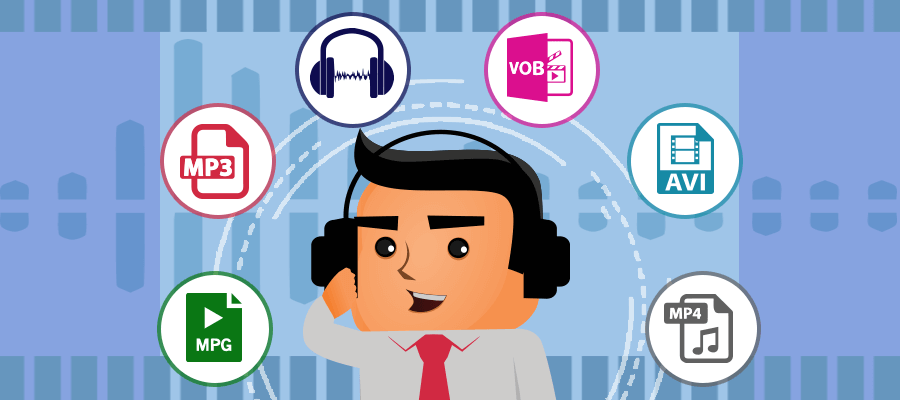For businesses and other organizations, market research is a crucial exercise to gain understanding of consumers while finding valuable insights to better improve their services and products. For an industry that produces such vital information, having accurate and quality data are of highest priority, making the process of gathering accurate information both rigorous and challenging. Additionally, market research demands continuous communication and collaboration among multiple parties involved in producing a study - audio and video recordings from a market research facility, moderator notes, video tags and audio clippings for a market research report - it all requires a massive amount of attention and documentation to assure that all the information gathered can be efficiently consolidated for analysis and does not go to waste.
Proper documentation benefits collaborators and researchers while it is also beneficial for future studies and comparison to other findings. It also makes analysis, referencing, and interpretation easier. A one-stop multimedia project management tool with integrated features for managing audio and video recordings and other market research assets would be a great way to centralize all related findings throughout the duration of the research.
The documentation process for a market research project depends on the demands and requirements of the client, but it most certainly includes a multitude of data – including images, audio and video recordings, word clouds, tags, and transcriptions. All this data must be organized and stored accordingly; Having a dedicated and reliable multimedia manager is simply vital to creating a solid database and securing that everything is in order as a study progresses. Otherwise, it would be a struggle for a researcher to have to file and organize who would much rather spend more time on analysis and reporting.
Most of the time, a dedicated multimedia manager is assigned to oversee assets, but there are also instances when online tools are sufficient enough to handle the necessary management for the whole market research study.
For this guide, we’ll be discussing some of the vital points for multimedia management in marketing research:
- Multimedia Formats Used in Market Research
- Responsibilities of a Multimedia Manager
- Finding the Right Platform for Multimedia Management
- Best Practices in Multimedia Management
Multimedia Formats Used in Market Research

As most documentation starts to be generated from day one during the process of data gathering, it is a great practice to start taking collaborative assets into account even during the earliest parts of a project. This can include documentation of interactions with respondents and disposition reports in addition to audio and video recordings of in-depth interviews, transcriptions of IDIs and focus groups, and online bulletin board chat transcripts, among others. Proper documentation and organization is helpful in creating an easy reference to important points of the research as the project progresses.
There are many ways to document market research, including ones most commonly used. Here are the types of media most frequently used in market research studies:

- Video Recordings
Depending on a client’s request and budget, videos can range from professionally captured videos all the way down the chain to basic phone recordings. Market research focus group facilities usually have video equipment for use, but it is important to exercise due diligence in making sure that the equipment of the focus group facility works properly and have clear enough resolution and sound for proper attribution of responses and producing transcripts for extracting insights. The same thing goes for using smartphone apps when conducting market research using a mobile phone - one must determine if the app has the right recording properties in conjunction with the smartphone being utilized in market research study modes like mystery shopping or patient journeys and audio diaries.
In terms of output, the most common video files are AVI (Audio Video Interactive), ASF (Advanced Video Format), MP4 (Moving Pictures Expert Group 4), WMV (Windows Media Video), MOV (Apple Quicktime Movie) and FLV (Flash Video Format).

- Audio Recordings
Audio recording is the safest and most frequently used mode of documentation for research, especially for studies that are of sensitive nature. It is the most lightweight file type in terms of capturing responses since it requires less memory on a device in comparison to video. Audio recordings help protect a participant’s anonymity while also perhaps being more effective in meeting confidentiality requirements. Some of the frequently used file formats for audio recordings are WAV (Waveform Audio File Format), MP3 (MPEG-1 Audio Layer), AAC (Advanced Audio Coding), WMA (Windows Media Audio), and FLAC (Free Lossless Audio Codec).
- Images
Images are commonly used for documenting situations or other visual variables for research. Images are often used in stimuli when conducting in-depth interviews or focus groups. Similarly, respondents of an online bulletin board study may also be presented with photos or images where they can provide their opinion through posting messages. Conversely, participants also have the option to upload their own photos supplementary to their commentaries or online diaries. Much like video recordings, uses of photos and images also depends on the client’s request and budget and can be staged professionally or done through the use of lower quality cameras. Here are the most common file formats for images: JPEG (Joint Photographic Experts Group), TIFF (Tagged Image File Format), PNG (Portable Network Graphics), and GIF (Graphics Interchange Format).
Responsibilities of a Multimedia Manager
A multimedia manager’s job is quite straightforward – it requires the manager to liaise with project team members and handle all media generated in a study, organize it, and create a comprehensible repository for the collaborators and researchers. However, multimedia management is not as easy as it seems. These individuals typically also hold other valuable responsibilities aside from being the point person for all a project’s assets.
Here are a few of the additional responsibilities that most multimedia managers usually carry:
- Manage online repositories for all assets (cloud, online storage, hard drives, accounts on all platforms) and ensure that all media are stored securely
- Ensure that all files are organized and sorted by category or need for easier access
- Communicate with collaborators regarding requests, edits, and other concerns regarding any multimedia asset
- Handle accessibility and security settings for all collaborators
- Create and manage file directories for all media
- Properly manage the bandwidth of the database, communicating with collaborators and clients which data and information are to be kept and deleted
- Back-up all multimedia assets in a timely manner
- Create a workflow and process for handling, borrowing (if applicable), and using the multimedia assets
- Create policies on multimedia storage and file creation
Finding the Right Platform for Multimedia Management

Aside from having an effective multimedia manager, it is also important to find a platform that will suit the requirements of a market research project. While there are many free as well as premium repositories available online such as storage services and project management tools, it is best to search for multimedia management solutions that are most compatible to market research processes. Most repositories serve as a storeroom a general file database, but multimedia management specific platforms, especially ones designed for market research, serve a higher purpose, as file storage, asset manager, collaboration platform and analytics tool all at once.
Much like any other project management solution, there are considerations that must be addressed when choosing the right management platform for a market research project. Many platforms share the same tools and features, but here are the key functions that are integral to delivering effective multimedia management dedicated to market research assets:
- Available Organizational and Analytics Tools
Does the multimedia solution allow tagging? How about keyword searches? Does it also let you create new folders and sort files depending on certain metrics? Can you create word clouds within the platform? Does it include automated transcriptions?
- Data Capacity / Bandwidth
How many files can the tool handle? Will it be able to accommodate all the media for the duration of the research study? Does it have the capacity to handle several projects at the same time? Can it store files indefinitely?
- Data Security
Is the data adequately secured? Are the provider’s data security policies sufficient for your needs?
- Capacity for Collaboration
How many collaborators are allowed to use the platform? How many are allowed on the platform at the same time? Will there be accessibility settings that can be manipulated by the administrator? Is it possible to leave comments on the files and create an easy tracking and note taking the system for the collaborators?
- Accessibility and Management
Is it easily accessible? Will the collaborators have the access to the files without sacrificing security?
- Back-up Availability
Does your provider create scheduled or automatic backup options for your files? Are you able to decide how long you want your files to be stored? Can you download and create your own backups?
Best Practices for Multimedia Management

Managing multimedia assets present unique challenges for data accessibility, organization, and formatting. While the approach towards media management varies from one project to another, there are a few set guidelines that managers can use to better improve their processes and policies for media assets. Here are a few of the best practices that are vital to achieving successful and efficient multimedia management:
- Understand the data center and repository
Effective multimedia management starts from understanding the tools you are using for your market research project. Some important features that must be taken into consideration are accessibility, security, as well as organizational and analytic functionality.
- Create a naming convention for every file type / category
Having a dedicated naming convention for files and creating sub-categories can make accessibility and organization better.
- Regular backup of all data
It is vital that all multimedia assets are saved and backed up on a regular basis in order to eradicate the possibility of future data losses. It also makes sure that no matter what happens to the storage platform, collaborators will still be able to gain access to all the important data gathered for the project.
- Create a storage and backup policy
This will help clarify the standard procedures for storing, managing, and assuring a replica of all multimedia assets. This can also include the restriction, accessibility, and security plan for media assets.
- Check data quality and flag problematic materials
Flagging problematic materials/media assets can also help on improving multimedia creation procedures as well as addressing red flags that may cause future issues.
- Create a data directory
Having a data directory gives collaborators and the multimedia manager an overview of all the available media in the repository, making it a vital reference guide for the project.
- Create a data dictionary
Data dictionaries contain all of the terminologies as well as naming conventions and file formats that can help collaborators familiarize themselves on the files available in the repository.
- Identify data sensitivity and create a confidentiality policy
Before proceeding with managing any type of file, it is important to address the nature of the information and tag it as such. Depending on the project, some respondent replies may be available for public viewing, while other may be more sensitive and may need a more secure handling process. Having a policy that addresses these can help prevent future issues related to privacy and confidentiality.
- Determine a data preservation policy
Not all files will be kept after a project has been completed. It is essential that multimedia managers have a list of information and data that need to be delete as well as those that need to be kept, as future reference to avoid removing vital files for a study.
Sources:
https://www.dataone.org/best-practices/plan-effective-multimedia-management